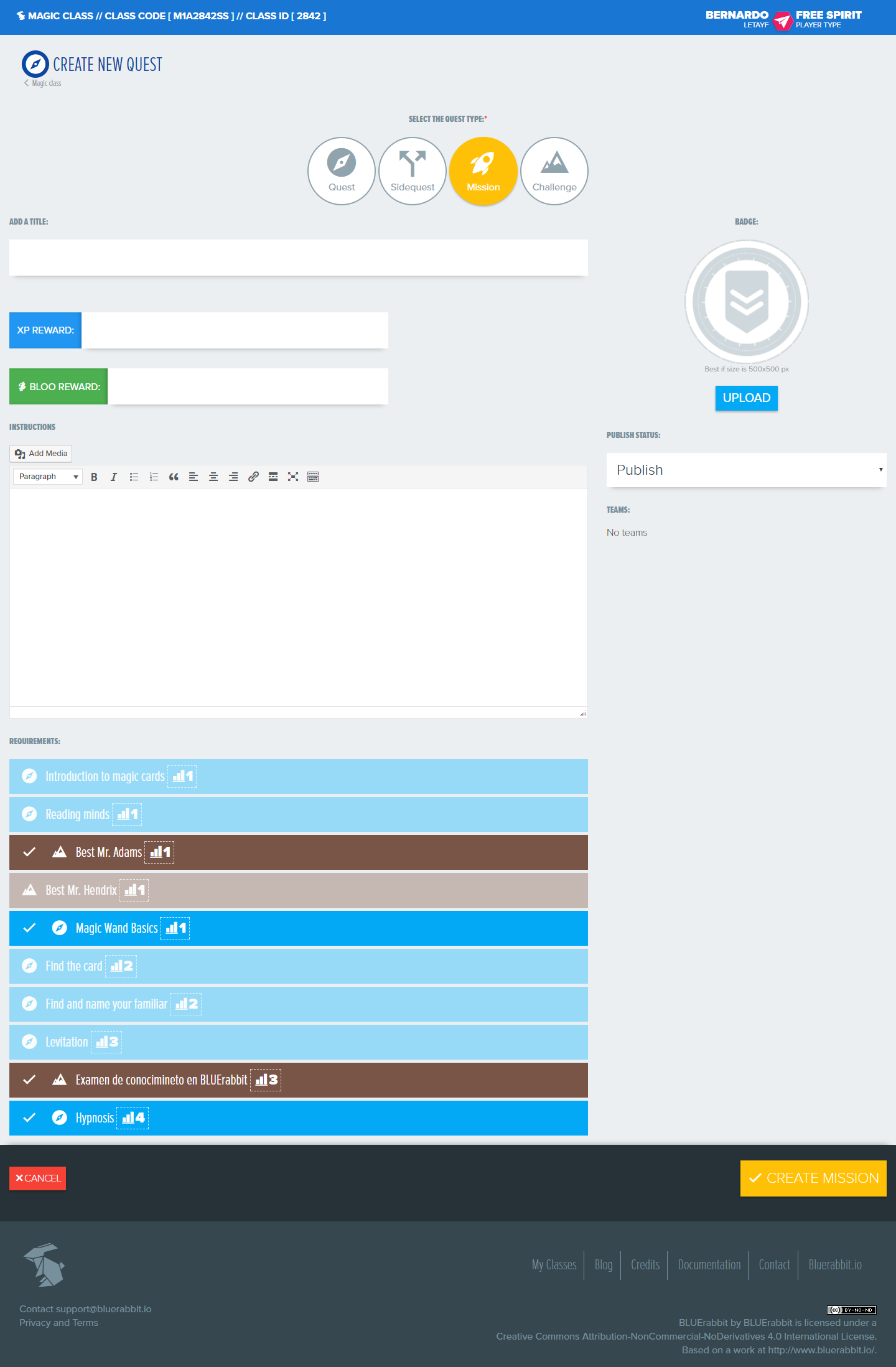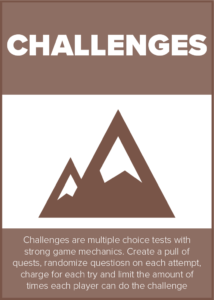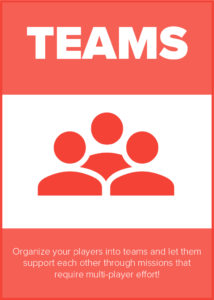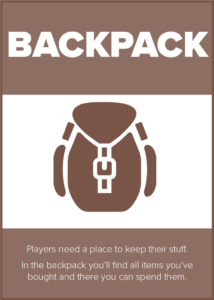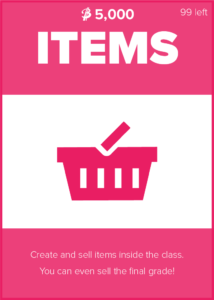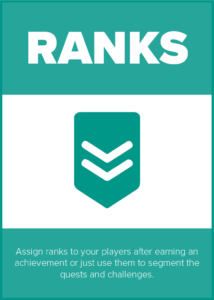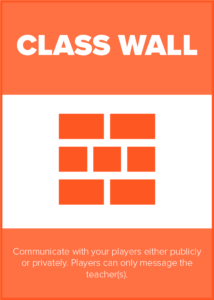Missions
A group of quests, challenges or sidequests. Works wonders to track behavior and assign team projectsIMPORTANT: TEAM MISSIONS aren’t currently working. We will update them soon.
Missions are used to track player behaviour through several quests or challenges. The idea is to group certain requirements together and reward the player when all quests are finished.
Creating a New Mission
To create a new Mission, simply use one of the shortctus from the class homepage or click Cooper ![]() , then the ADD button and New Quest.
, then the ADD button and New Quest.
Once in the NEW QUEST FORM, make sure to select MISSION on the QUEST type at the top.
After adding a title to your mission, set the rewards.
BLUErabbit will calculate automatically what level the mission is based on the highest requirement you set.
However, you can set NO requirements to the MISSION to award the players as soon as they login to the class.
The instructions, though it’s get all requirements to receive the rewards, can be used an introduction to a unit that, when finished, will reward players with money.
A trick you can do as a teacher is award XP with QUESTS, SIDEQUESTS and CHALLENGES and reward MONEY with MISSIONS , that way you can lock any quest further than the road with MONEY, making players finish everything
All other settings are the same as in a quest or sidequest and it will be posted in the timeline.