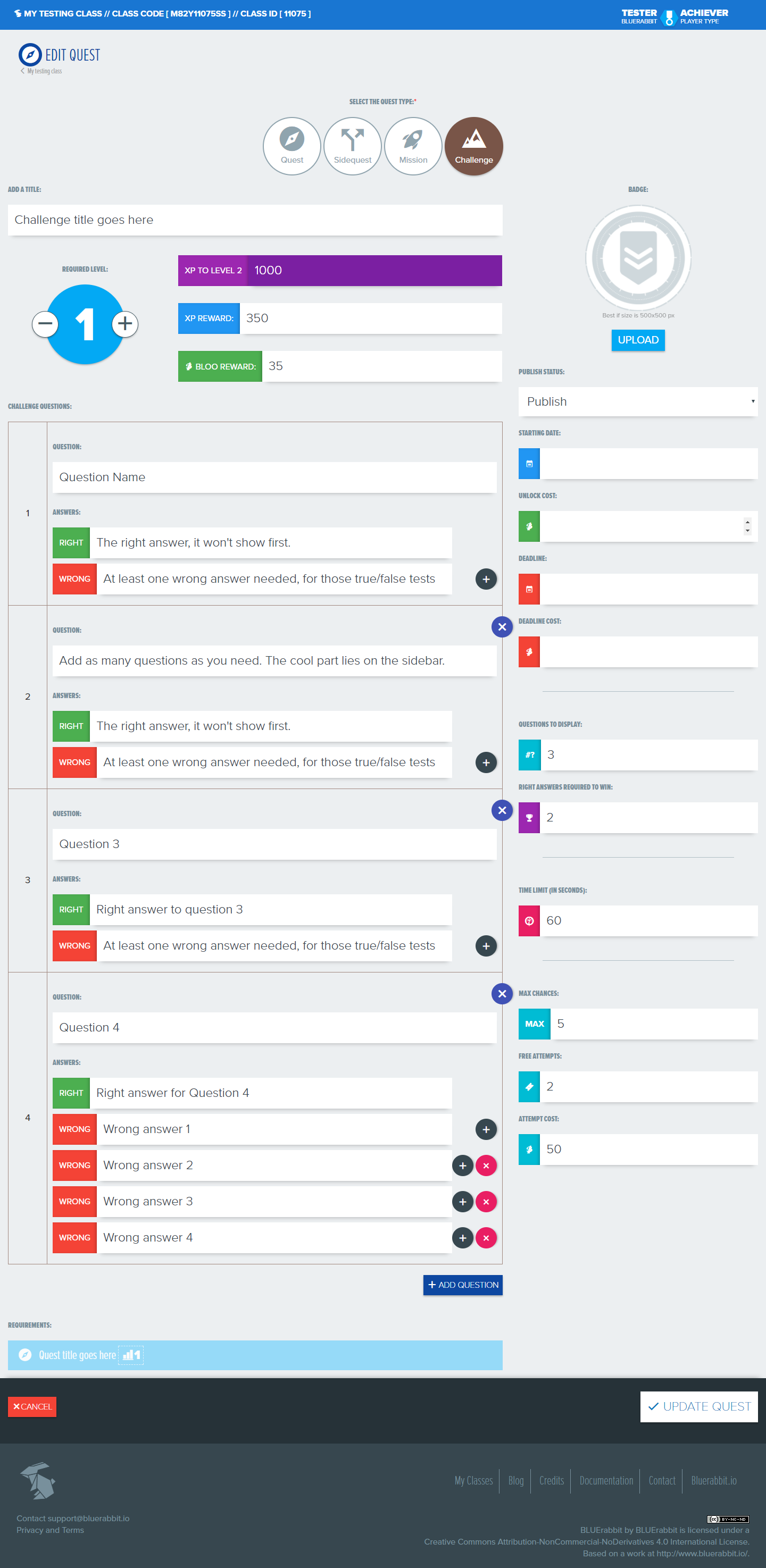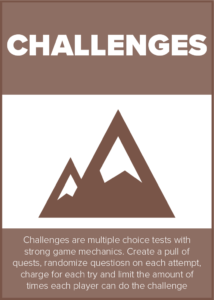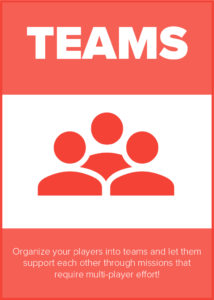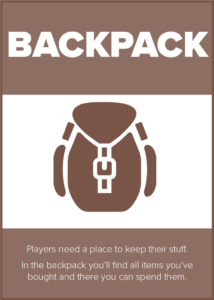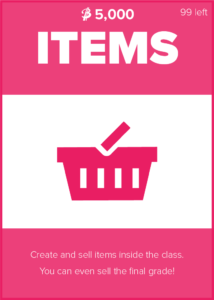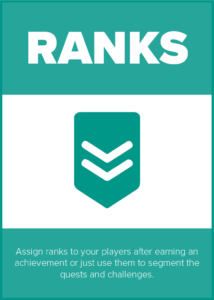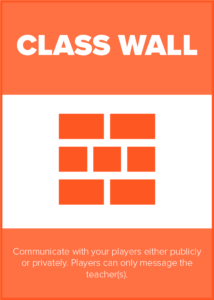Challenges
Multiple-choice tests powered by game mechanics. Allow retries, time limit, random questions and more!Challenges are multiple choice tests with game mechanics applied. You create a test with a pool of questions from where you define how many to show each player on each attempt.
Questions and choices ALWAYS show in random order, never showing the same combination to any player or to any attempt.
Creating a New Challenge
To create a new challenge, simply use one of the shortctus from the class homepage or click Cooper ![]() , then the ADD button and New Quest.
, then the ADD button and New Quest.
Once in the NEW QUEST FORM, make sure to select CHALLENGE on the QUEST type at the top.
After adding a title to your challenge, set the rewards the player will receive after getting AT LEAST the required number of right answers you set in the fields on the right.
The New Challenge Form is by far the most complicated of all, but it really isn’t difficult, it’s just as long as the test you are planning to deploy.
There are no instructions to setup here, however the fields on the right are a bit tricky so lets get started:
The questions section on the left are simple to use. Just add as many questions as required, each with the amount of options you want (at least two).
The first field of the answers is always the right choice, however, it never shows in such order. Questions and Answers are always randomized.
On the right side, the first 4 fields are exactly the same as in a new quest.
Questions to display: How many questions will be shown to the player on each attempt. If you setup a number higher or equal to the total amount of questions, then this field is useless.
Right Answers Required to Win: How many right answers must the player get correctly in order to consider the challenge a victory. IMPORTANT: When a player gets at least this amount, the challenge will be completed and automatically GRADED with no further attempts available for the player to improve their grade.
Time Limit: Seconds for the challenge to finish current attempt. Answers are sent as they are and attempt is counted.
Max Chances: How many times can a player attempt the challenge before getting at least the Right Answers Required to Win.
Free Attempts: How many free chances each player has to attempt the challenge. Can be zero.
Attempt Cost: How much each attempt cost after all free attempts are used.
At the bottom, on the left, you can add previous quests or challenges as requirements. Remember you can only add quests of equal or lower level as requirement.